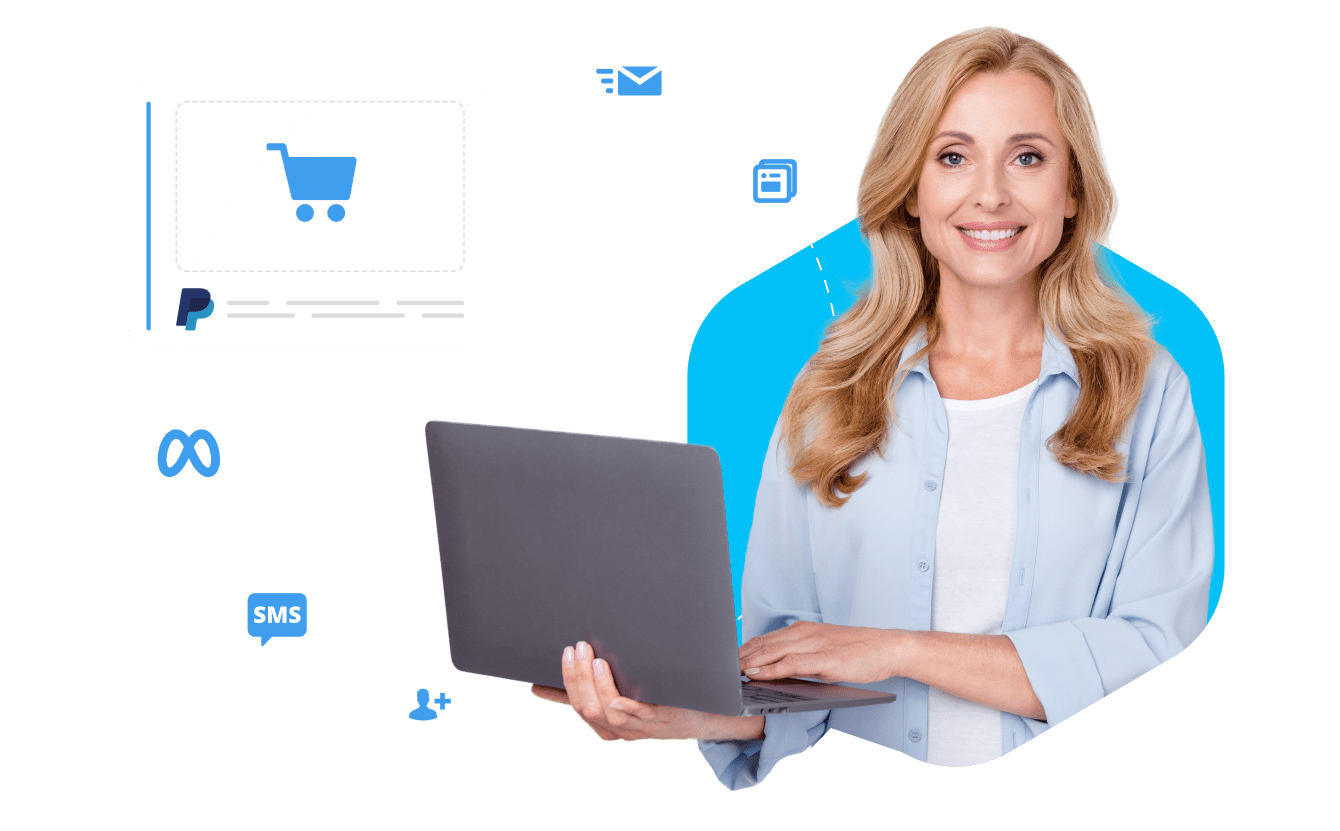Product
Contact center
Omnichannel communications via CRM forms, website widget, live chat, WhatsApp, Instagram, telephony, email
Resources
Solutions
Industry
Business size
Import & Export
Partners
For clients
For partners
Why Bitrix24
Bitrix24 advantages
Our company
uk
America
Europe
You can change your region here, if necessary


.png?1743499167631)


.png?1743499167631)