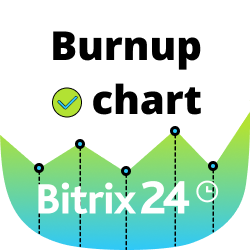
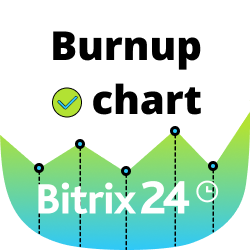
Burnup Chart
Now you can view estimated time when a project will be completed.
-
Rating
-
Installations5016
-
DeveloperBitrix24 Integrations
The burnup chart app is designed to track estimated time of project completion. Now, at any moment, you can view estimated time when a project will be completed, if you have appropriate access permissions for this project. The app itself is launched inside a workgroup.
The burnup chart app displays project completion chart, arranged based on a number of tasks at a specified time. If you didn't sel ect a project or selected a project without any tasks, you will see the “overview” chart with demo data.
Chart elements
● X-direction: calendar period that shows how many “Tasks” were completed or will be completed within specified time.
● X-direction: 2 lines in different colors are displayed to show estimated time for project completion.
○ Green line – shows time when the project will be completed faster than an average project completion time.
○ Red line - shows time when the project will be completed slower than an average project completion time.
● Y-direction: indicates the number of tasks that were completed or will be completed within a calendar period, specified in “Date”.
● X- and Y- directions: show provisional graduation lines, allowing to visually split the completion of tasks into time segments.
● Three sectors go through the complete chart. Designations for these sectors can be found in the list of chart symbols.
Additional app elements
● The “Today” date
● The “Refresh” button that updates the chart.
● The “Task completed” diagram shows how many tasks were completed in total and which number of tasks are still yet to be done.
○ Done – completed tasks
○ Undone – tasks in progress.
● The “Task deadline” diagram shows how many tasks are completed relative to deadline.
○ Best – shows tasks, completed before a deadline
○ Worst - shows tasks, completed after a deadline.
● List of symbols used to designate the chart data.
How we calculate end of the project.Formula: (scope / (scope + median)) * project_interval.
● Scope - total number of tasks,
● Median - median deviation from the plan,
● Project_interval - the interval of the project: fr om start to deadline.
Attention! The new version of the app works as a 30-day trial on free Bitrix24 accounts. After upgrading the previous versions, you will need to authorize the application for the second time.

.png?1743499167631)


.png?1743499167631)





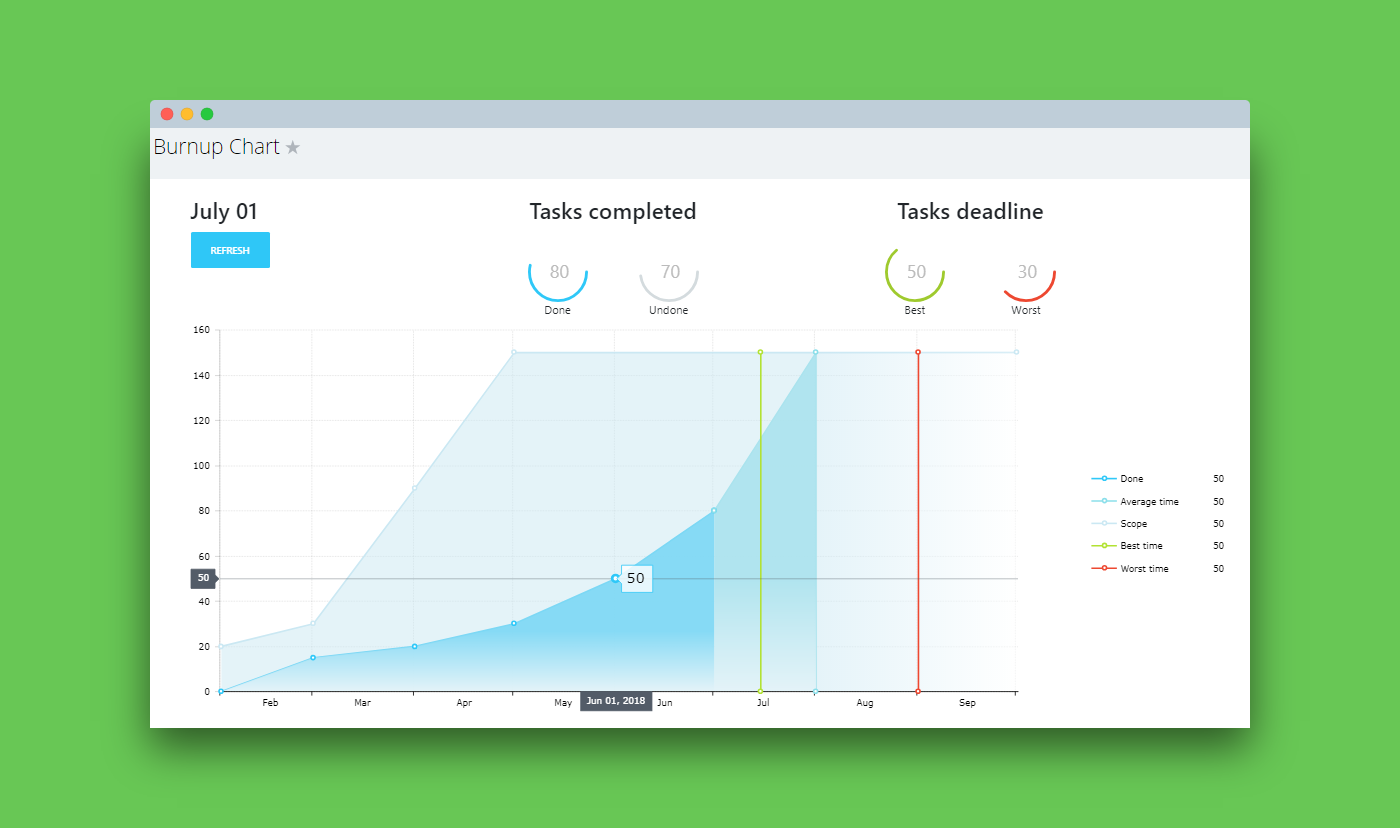








.png)
