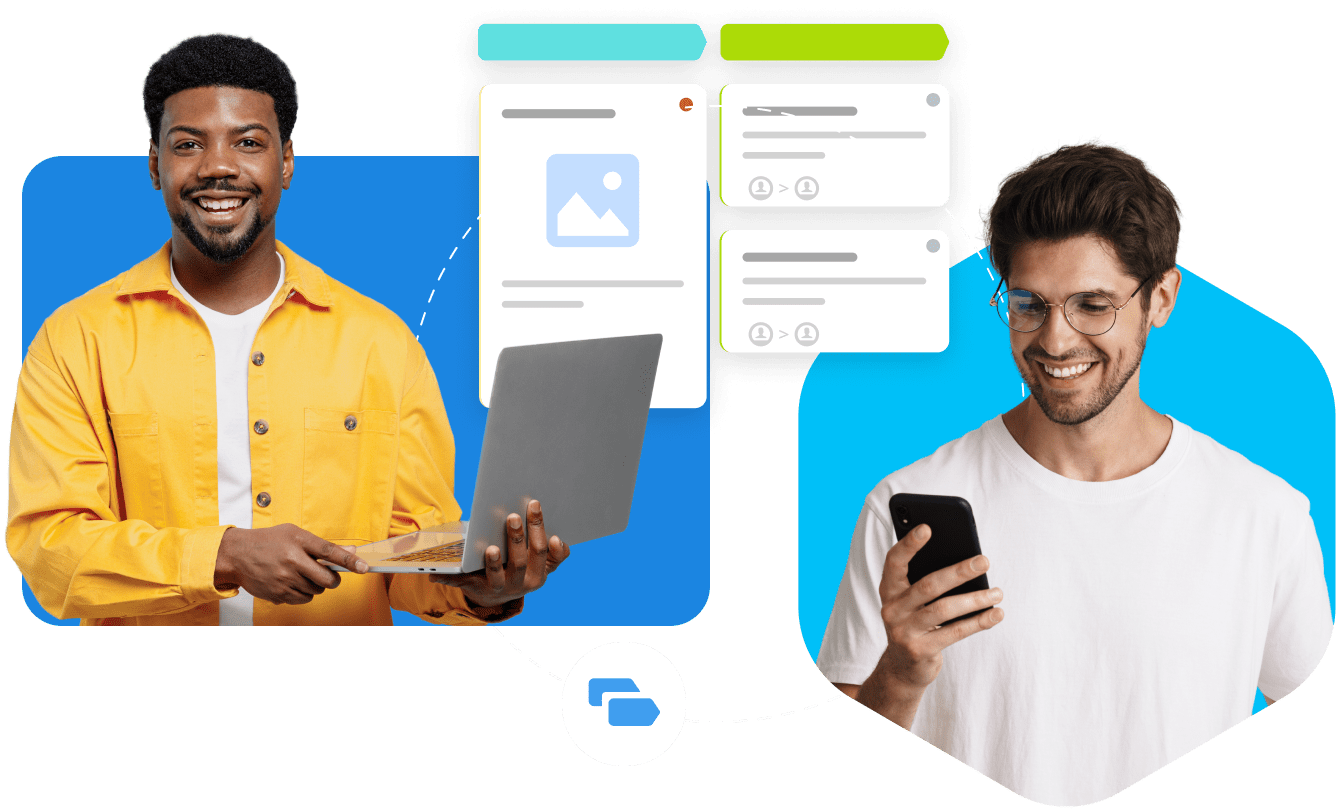Product
Task management
Choose between Kanban board, Gantt chart, Scrum, task list
Resources
Solutions
Industry
Business size
Import & Export
Tasks & Projects
Partners
For clients
For partners
Why Bitrix24
Bitrix24 advantages
Our company
en
America
Europe
You can change your region here, if necessary



.png?1753429130242)